In GNOME 3 (be it Fedora 15, Ubuntu 11.10 with Unity or GNOME Shell, etc.), you can't move files or folders to trash by pressing the DELETE key anymore and you must use CTRL + DELETE instead. But you can restore the Gnome 2 behavior - just follow the steps below.
Important note: for Ubuntu 11.10 Oneiric Ocelot with Unity (either 2D or the regular Unity), you must install GNOME Shell and follow the steps below while being logged in to GNOME Shell. This won't work in Unity (there is an alternate method for this but it also doesn't work without installing GNOME Shell). This doesn't apply to Fedora 15 because it comes with GNOME Shell by default (unless you've removed GNOME Shell).
Firstly, here is a video I've recorded to make it easier to understand how this works:
And here are the step by step instructions:
1. To be able to replace the new CTRL + DELETE keyboard shortcut for moving files to trash in Nautilus with DELETE, run the following command in a terminal (this will enable changing accels):
gsettings set org.gnome.desktop.interface can-change-accels true2. Now select a file or folder in Nautilus, then hover the "Move to trash" menu item in Nautilus (under "Edit") and press the DELETE key twice:
The keyboard shortcut should change from "Ctrl + Delete" to "Delete".
3. Restore the original settings so you don't change an accel by accident, using the command below (this will disable changing accels):
gsettings set org.gnome.desktop.interface can-change-accels falseAt this point, the "delete" key should be used for moving the files to trash, just like in Gnome 2.
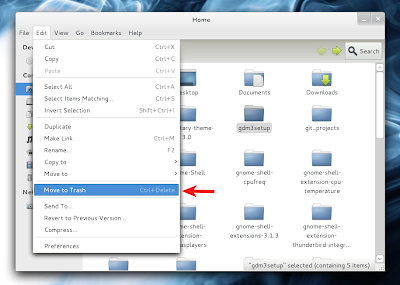
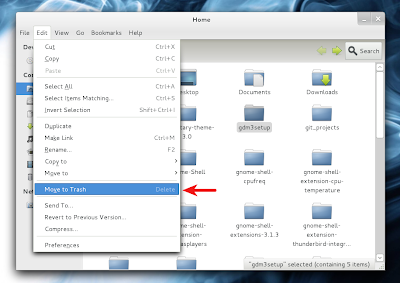
No comments:
Post a Comment